Welcome!
If you haven’t use the Nero new look portal, below are 3 great reasons to give a try!
Send us your feedback once you take it for a spin.
If you haven’t use the Nero new look portal, below are 3 great reasons to give a try!
Send us your feedback once you take it for a spin.

We’ve added some new features to our map, simplified the search function providing filter functions on our left menu.
Click the left navigation to explore more details.
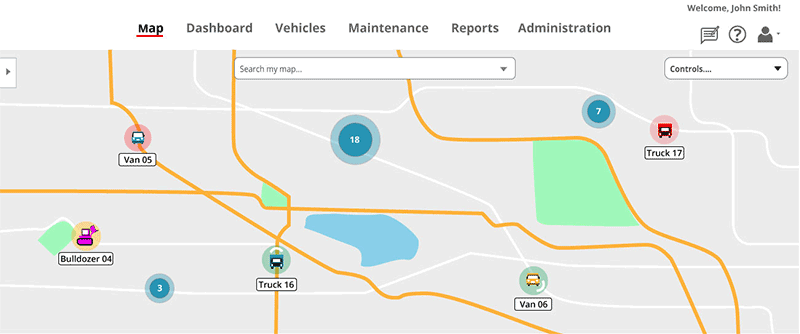
See all your fleet at once, no matter the size! There is no longer a limit to the number of items you can view on the map.
Do you have several vehicles in one area?

You can now interact with the vehicle information pop up via the icons at the bottom. Depending on the item, you may be able to:
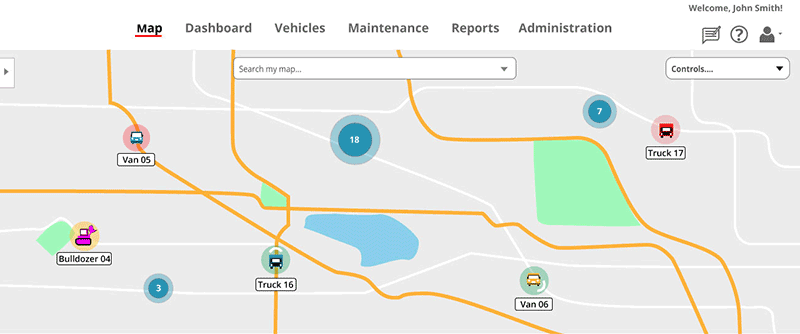
Nothing better than having one simple search to do it all. Start typing any string of your search term and results will filter automatically.
The new search feature on the main toolbar will save your time when looking for:
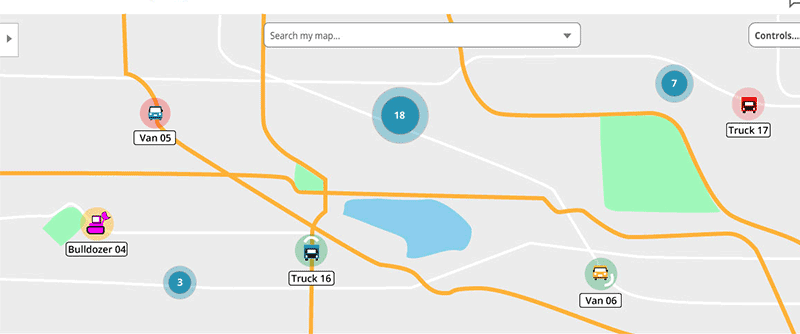
No user is the same as another, and no organization is the same. The left menu provides users with a way to filter and customize their portal view as they need.
Pull out the left menu when you need to:
Our users have spoken and we’ve listened.
The new dashboard provides a quick glance at some KPI’s. View your whole fleet or filter by a department, and see:
Configure and customize the number of dashboard reports to view, placement of dashboard, and for some dashboards, the time period to report on.

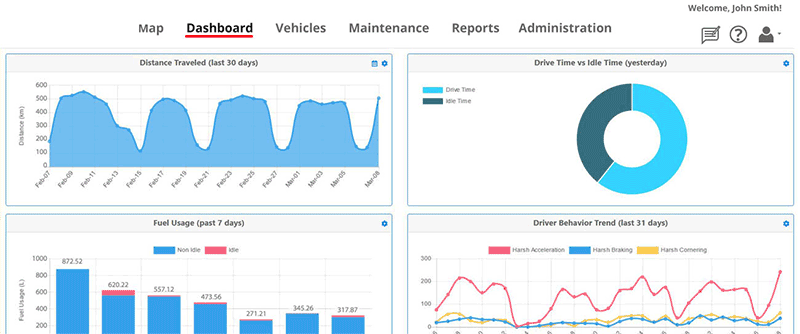
We know how important reports are to measure your business performance or make decision. We’ve kept the same functionality and have some move to a more visual, icon based look?
We’ve grouped like reports together, such as reports with or without a map. Hover over the ellipses (three dots next to the icon) to show the expanded options and click on your desired report.
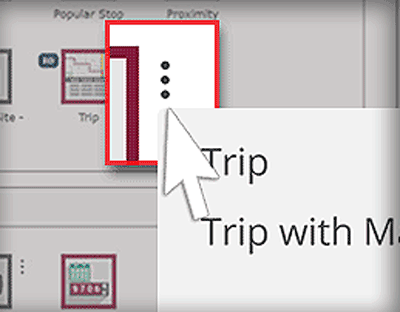
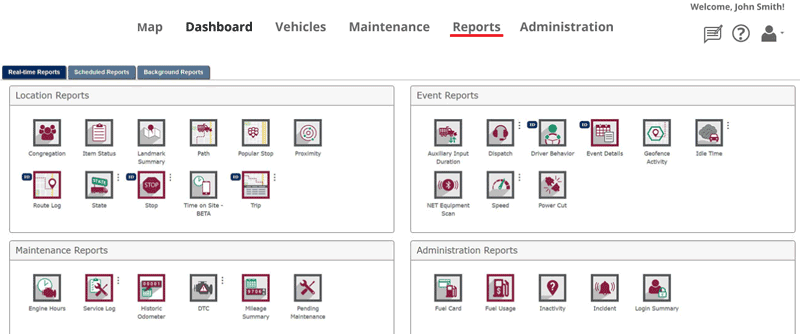
If you want to return to the Classic View, simply go to the person icon on the far right and select “Turn on Classic Mode”
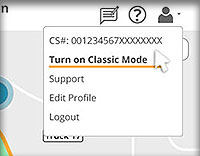
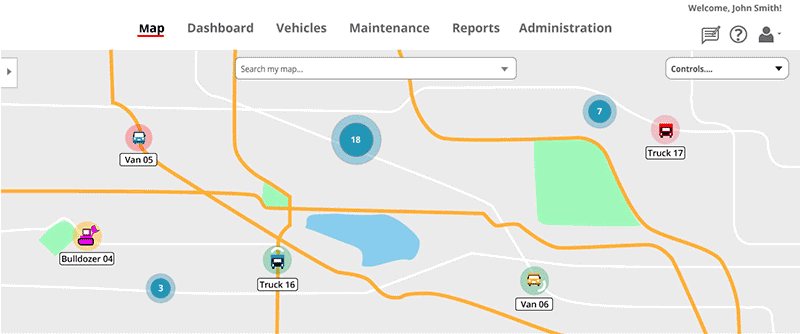
Your input is important to us! Send your comments in the form below now, or select the icon in the new look portal to send later.

Each entry will be entered to win one of three $50 gift cards. Thank you!